Haskell is a purely functional lazy programming language. The world doesn’t have a lot of lazy-by-default PLs. In fact, all mainstream languages have eager evaluation models.
You may argue it’s because eager evaluation is better (because this is how the world works, obviously, only good things are popular). I tend to think this happened because implementing the lazy evaluation model is more difficult and nobody wanted to bother.
In any case, both lazy and eager evaluations have their own advantages and drawbacks. But this post is not about comparing different evaluation semantics and their trade-offs. I’d like to talk about living with the consequences of our choices.
Haskell programs are infamous for having lots of space leaks. This is the result of Haskell choosing the lazy evaluation model and not designing the language around preventing such type of memory usage errors.
Investigating and fixing space leaks brought tons of frustration to Haskell developers. Believe it or not, I’m not a fan of space leaks either. However, instead of fighting the fire later, you can use several techniques to prevent the catastrophe in the first place.
In this blog post, I’m going to describe several safeguards you can put in your codebase to avoid seeing any space leaks in your Haskell programs.
Space leaks can happen in any programming language but here I’m focusing on Haskell-specific ways to avoid space leaks. These guidelines will be helpful to all Haskell developers who want to improve the performance and memory usage of their Haskell programs while saving their precious time by avoiding the need to debug annoying memory troubles.
What is a Space Leak?
A space leak occurs when a computer program uses more memory than necessary.
In this form, the definition is too broad. Who am I to tell the computer how much memory it needs??? The machine knows better than mere mortals 😤 But usually, space leak occurs when a program uses more memory “accidentally” or “unintentionally”.
To understand the problem, let’s look at a simple implementation of a function that adds all elements in a list. And we’re also going to apply our function to the list of all integers from 1 to 1 million:
module Main where
add :: [Int] -> Int
add [] = 0
add (x : xs) = x + add xs
main :: IO ()
main = print $ add [1 .. 1000000]We can compile this Haskell program and ask GHC RunTime System (RTS) to print its memory usage stats:
$ ghc Main.hs
[1 of 1] Compiling Main ( Main.hs, Main.o )
Linking Main ...
$ ./Main +RTS -t
500000500000
<<ghc: 145311416 bytes, 28 GCs, 13277046/31810960 avg/max bytes residency (4 samples), 66M in use, 0.000 INIT (0.000 elapsed), 0.061 MUT (0.062 elapsed), 0.106 GC (0.106 elapsed) :ghc>>The relevant metric here is max bytes residency which is 31810960 bytes (~31 MB). This is how much actual data we keep in memory at the program’s peak memory usage.
Actual program memory usage can be checked with the time tool by
passing the -v flag and looking at the Maximum resident set size
metric:
$ /usr/bin/time -v ./Main
500000500000
Command being timed: "./Main"
User time (seconds): 0.13
System time (seconds): 0.02
Percent of CPU this job got: 98%
Elapsed (wall clock) time (h:mm:ss or m:ss): 0:00.16
Average shared text size (kbytes): 0
Average unshared data size (kbytes): 0
Average stack size (kbytes): 0
Average total size (kbytes): 0
Maximum resident set size (kbytes): 70692
Average resident set size (kbytes): 0
Major (requiring I/O) page faults: 0
Minor (reclaiming a frame) page faults: 16963
Voluntary context switches: 1
Involuntary context switches: 18
Swaps: 0
File system inputs: 0
File system outputs: 0
Socket messages sent: 0
Socket messages received: 0
Signals delivered: 0
Page size (bytes): 4096
Exit status: 0
We see the value of 70692 KB (or ~70 MB). So, our Haskell program actually uses twice as much memory as our actual data observed by GHC.
👩🔬 This is explained by the implementation of Garbage Collector (GC) in GHC. The GC needs twice as much memory to copy all live data from one half to another “empty” half during the copying phase. So any Haskell program will actually require at least twice as much memory as you actually use.
ℹ️ We can notice that GHC reports “66M in use” and it’s quite close to our 70 MB reported by
time. So we can use this number from RTS for now to check the actual memory usage.
Our Haskell program consumes so much memory because our implementation
of add is highly inefficient. For now, this has nothing to do with
lazy evaluation. Such implementation will be slow in every
language. It happens because add doesn’t use tail-call recursion.
To understand the problem better, let’s look at finding a sum of 5 numbers using the Equational Reasoning debugging technique:
sum [1, 2, 3, 4, 5]
= 1 + sum [2, 3, 4, 5]
= 1 + (2 + sum [3, 4, 5])
= 1 + (2 + (3 + sum [4, 5]))
= 1 + (2 + (3 + (4 + sum [5])))
= 1 + (2 + (3 + (4 + (5 + sum []))))
= 1 + (2 + (3 + (4 + (5 + 0))))
= 1 + (2 + (3 + (4 + 5)))
= 1 + (2 + (3 + 9))
= 1 + (2 + 12)
= 1 + 14
= 15You can see that we’re storing the entire list as nested un-evaluated additions and we can’t reduce them until we go through the entire list.
👩🔬 This is especially relevant for non-materialized lists like
[1 ... 1000]. Such a range expression doesn’t allocate a thousand numbers immediately but rather produces them on demand. However, with our naive implementation ofaddwe are actually going to store in memory all elements of the list.
Usually, such problems are solved by rewriting the implementation to
use Tail-Call Optimization (TCO). Let’s do this with add:
add :: [Int] -> Int
add = go 0
where
go :: Int -> [Int] -> Int
go acc [] = acc
go acc (x : xs) = go (acc + x) xsIf we run our program with this new implementation, we won’t see any memory usage improvements. In fact, our performance becomes even worse!
$ ./Main +RTS -t
500000500000
<<ghc: 153344184 bytes, 36 GCs, 17277505/46026632 avg/max bytes residency (5 samples), 93M in use, 0.001 INIT (0.001 elapsed), 0.046 MUT (0.046 elapsed), 0.193 GC (0.193 elapsed) :ghc>>Now it’s 93 MB instead of the previous 66 MB. Not so much for an optimization then, heh 🥲
The new implementation of add is properly TCO-ed but now we actually
hit lazy evaluation problems. If we apply equational reasoning again,
we see the root cause:
sum [1, 2, 3, 4, 5]
= go 0 [1, 2, 3, 4, 5]
= go (0 + 1) [2, 3, 4, 5]
= go ((0 + 1) + 2) [3, 4, 5]
= go (((0 + 1) + 2) + 3) [4, 5]
= go ((((0 + 1) + 2) + 3) + 4) [5]
= go (((((0 + 1) + 2) + 3) + 4) + 5) []
= ((((0 + 1) + 2) + 3) + 4) + 5
= (((1 + 2) + 3) + 4) + 5
= ((3 + 3) + 4) + 5
= (6 + 4) + 5
= 10 + 5
= 15We still retain our entire list as delayed additions. Haskell laziness explains such behaviour but it might be unexpected when observed for the first time.
Lazy-by-default evaluations has their own benefits but it’s not what we’re looking for here. What we want is to add numbers to our accumulator immediately.
Fortunately, this is easily possible with Haskell. You need to enable
the BangPatterns feature and use exclamations ! in
front of patterns for variables where you want the evaluation to be
performed eagerly.
{-# LANGUAGE BangPatterns #-}
add :: [Int] -> Int
add = go 0
where
go :: Int -> [Int] -> Int
go !acc [] = acc
go !acc (x : xs) = go (acc + x) xsNow, if we run our program, we’ll see that it uses a more reasonable 5 MB now!
$ ./Main +RTS -t
500000500000
<<ghc: 120051896 bytes, 29 GCs, 36312/44328 avg/max bytes residency (2 samples), 5M in use, 0.000 INIT (0.000 elapsed), 0.044 MUT (0.044 elapsed), 0.001 GC (0.001 elapsed) :ghc>>Moreover, not only did we significantly decrease memory usage in this example but memory usage won’t grow if the data size grows. If we increase the list size from 1 million to 10 million, memory consumption in our first naive implementation will grow from 66 MB to 628 MB (a job for a true 10x Haskell developer). However, our optimized implementation will continue using 5 MB no matter how we increase the size of the data.
In this section, we looked at the definition of space leak and how it can be fixed in a simple Haskell program. In the next section, we’re going to look at common ways for preventing space leaks.
Lazy guidelines
Haskell is especially sensitive to the presence of space leaks in programs because both performance and memory usage suffer. Since Haskell has a GC, it spends more time moving around unnecessarily allocated memory.
The more garbage you have, the more garbage you need to clean up. 👆
So I would like to share some guidelines for avoiding space leaks in Haskell programs. Following these guidelines doesn’t guarantee that you’ll never ever see a space leak but it greatly reduces the chances of getting one. Don’t know about you folks but I’d like to improve my survival chances at any cost.
⚠️ Applying the below techniques blindly may backfire if you tried to be too clever with some Haskell tricks. For instance, if you use the Tying the knot technique, following the below suggestions may result in your code hanging which is much worse than having a space leak!
Use BangPatterns in strict accumulators
BangPatterns is your second best friend.
The problem and the solution were demonstrated at the beginning of this article. The general suggestion is to use strict accumulators when using the recursive go pattern or similar to avoid the accumulation of unevaluated expressions in a single variable.
You don’t need to add ! blindly everywhere. For example, the
following code evaluates the accumulator of type Set on every
recursive call anyway, so you don’t need to use the !-patterns in
the acc variable:
ordNub :: forall a . Ord a => [a] -> [a]
ordNub = go mempty
where
go :: Set a -> [a] -> [a]
go _ [] = []
go acc (x : xs)
| Set.member x acc = go acc xs
| otherwise = x : go (Set.insert x acc) xsBut if you don’t force the evaluation of an accumulator on every
recursive steps with various functions, the strict pattern matching
! comes to the rescue.

StrictData
Enable the StrictData feature.
A simple thing you can do today to reduce the number of space leaks is to enable the StrictData language feature. Either in each module:
{-# LANGUAGE StrictData #-}Or, even better, in your package .cabal file globally:
default-extensions: StrictDataℹ️ Instead of enabling this feature, you can specify individual fields as strict using
!in the type definition but this approach is more cumbersome and error-prone.
👩🔬 It’s extremely rare when you need lazy fields intentionally (you can use
~to mark fields as lazy whenStrictDatais enabled).
In fact, enabling StrictData by default in your .cabal file today
is the simplest thing you can do to avoid half of the space leaks! 👏
ℹ️ As an additional benefit of enabling
StrictData, GHC will now produce a compiler error instead of a warning when you forget to initialise some of the fields.
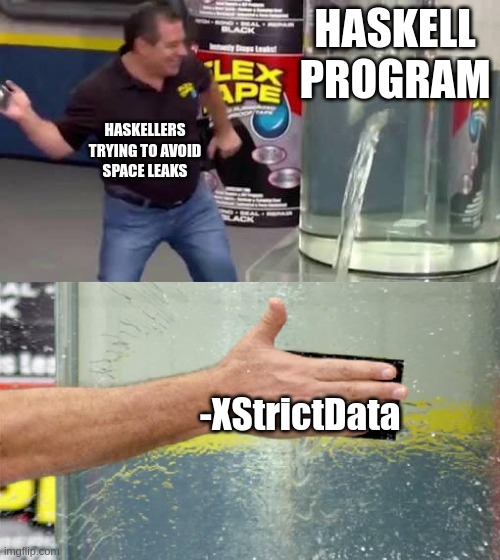
Lazy evaluation helps to avoid unnecessary evaluation when you don’t use all the arguments in the result. But the reality shows that with custom data types you almost always want all their fields eventually (serialization to Text, JSON, DB; aggregation of all fields in a single value, etc.). So laziness doesn’t actually reduce performance overhead, it only delays evaluation to the future by keeping unnecessary data in memory longer than it should be.
Let’s look at an example of a space leak:
data QueryResult = MkQueryResult
{ queryResultUniqueIds :: Set ResponseId
, ...
}
aggregateApi :: UserId -> App QueryResult
aggregateApi userId = do
response1 <- queryApi1 userId
response2 <- queryApi2 userId
response3 <- queryApi3 userId
...
pure QueryResult
{ queryResultUniqueIds = Set.fromList $ response1 <> response2 <> response3
, ...
}In this example, the code queries data from several APIs. Each
individual response can be potentially huge. However, if we don’t use
StrictData, we will keep all the response1, response2 and
response3 values in memory until we try to evaluate the
queryResultUniqueIds field.
Now, imagine several concurrent calls to the aggregateApi function
and each of them keeps more memory around than it needs. And the
problem becomes even worse. ⏲💣
Enabling StrictData would prevent such a problem here.
Consume local values eagerly
Use !-patterns and the $! strict application operator to evaluate
values of local variables eagerly.
Let’s look at a simplified version of code from the previous section:
aggregateApi :: UserId -> App (Set ResponseId)
aggregateApi userId = do
response1 <- queryApi1 userId
response2 <- queryApi2 userId
response3 <- queryApi3 userId
...
pure $ Set.fromList (response1 <> response2 <> response3)This program still has space leaks and enabling StrictData won’t
help because our value of type Set is not part of a data type.
Here you can get rid of a potential space leak by evaluating the
result of Set.fromList eagerly with the help of $!:
...
pure $! Set.fromList (...)⚠️🧠😒 PEDANTIC NERD WARNING: Strictly speaking (pun intended), usage of
$!eliminates the space leak because of theSetdata structure specifics. The$!operator evaluates only up until Weak-Head Normal Form (WHNF). Or, in simple words, only to the first constructor. InternallySetis implemented with balanced AVL-tree. To figure out the root constructor, the data structure requires to insert all elements. That’s why we don’t see a space leak. But ifSetwas implemented naively using simple binary trees, it would be possible to stil have space leak even after using$!.
The idea behind this suggestion is that local variables are not visible outside of the function scope. So the function caller has no way of controlling their lifetime. Hence, it’s the responsibility of the function implementor to think about potential space leaks.

Use strict containers
Use Map type and functions from the Data.Map.Strict module and
HashMap from Data.HashMap.Strict
The containers library implements the dictionary data
structure called Map. The library provides two versions of this data
structure: lazy and strict. The data type is the same for both
versions but the function implementation details are different.
The only difference is that values in the strict map are evaluated strictly. That’s all.
If you use strict Map instead of lazy, the following code doesn’t
contain space leak:
aggregateApi :: UserId -> App (Map UserId (Set ResponseId))
aggregateApi userId = do
response1 <- queryApi1 userId
response2 <- queryApi2 userId
response3 <- queryApi3 userId
...
pure $ Map.singleton userId $ Set.fromList $ response1 <> response2 <> response3🧩 Exercise: could you replace a single
$with$!in the above code to eliminate space leak without using the strictMap?
Map and HashMap are quite common data structures. And you don’t
want to have a Map around that still retains a pointer to some
unevaluated expression. We don’t need zombie data 💀
👩🔬 You may still benefit from lazy data structures when they are used with awareness. For example, lazy arrays enable the Lazy Dynamic Programming approach.
Use strict text types
Use strict Text or ShortByteString or strict ByteString.
It’s really cool that you can consume a multi-gigabyte file in
constant memory using only the Haskell standard library: lazy IO and
String. But most of the time you don’t need this. And even if you
need, there’re more efficient ways to solve this problem.
In all other cases String performs much worse and increases the
likelihood of introducing a space leak. Are you still using Haskell’s
String in 2022???
👩🔬 Since the
text-2.0release, theTexttype is now UTF-8 encoded instead of the previous UTF-16 encoding.
👩🔬 Since the latest release of the
filepathlibrary, you can even switchFilePath(which isStringin disguise) to a better type.
Don’t use the State monad
Don’t use the State monad from the transformers and mtl
packages.
The transformers library implements the State monad (and
mtl reexports it) in two versions: lazy and strict. The
data type definitions of both monads are the same (although they are
different types incompatible with each other). And there’s a subtle
difference in various instances, e.g. the Monad one:
Strict
instance (Monad m) => Monad (StateT s m) where
m >>= k = StateT $ \ s -> do
(a, s') <- runStateT m s
runStateT (k a) s'Lazy
instance (Monad m) => Monad (StateT s m) where
m >>= k = StateT $ \ s -> do
~(a, s') <- runStateT m s
runStateT (k a) s'Unless you know the consequences of using the lazy version, I suggest defaulting to the strict State monad to avoid other places where you can have space leaks.
Unfortunately, even the strict State monad can cause space leaks so the general suggestion is to avoid the state monad entirely unless you know what you’re doing.
👩🔬 Usages of the strict
Statemonad still can be safe if your state data type is strict and you’re careful enough with updating state usingput $! newStateormodify'and underlying monad inStateTdoesn’t do anything funky.

Don’t use the Writer monad
Don’t use the Writer monad from the transformers and mtl
packages.
Seriously. Just don’t. You thought having lazy and strict versions of
the State monad that both leak memory is a problem? Well, Writer
has three (!!!) versions. And
at least two of them contain space leaks.
Moreover, the Writer monad is often misused for storing logs in
memory. It’s an extremely terrible practice to store logs in memory
instead of outputting them immediately somewhere.
So, unless you definitely know what you’re doing, a simple suggestion
would be to avoid the Writer monad entirely.
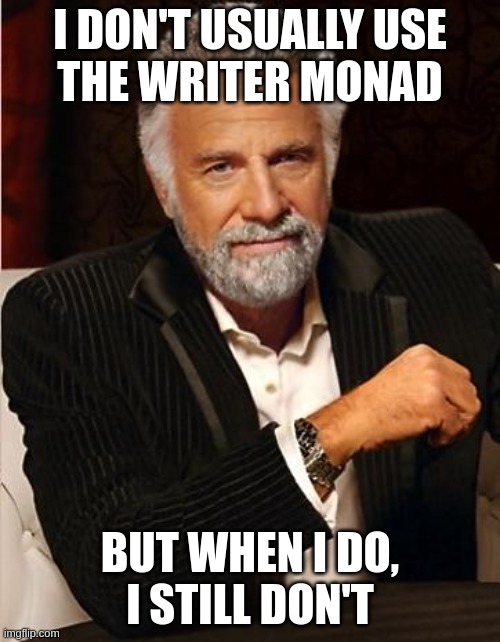
Use atomicModifyIORef’
Use atomicModifyIORef' from base when modifying IORef
When dealing with mutable values inside IORef, you want to mutate
them (duh!). Using writeIORef or modifyIORef functions for this
purpose has at least two problems:
- They’re lazy and don’t evaluate the result which leads to a higher probability of introducing space leaks.
- They are not thread-safe. Concurrent usage of these functions may corrupt the result.
If your program is not multithreaded, you maybe don’t need
atomicModifyIORef' (and maybe you don’t need IORef at all). But
things may change in the future. Are you going to chase any single
usage of potentially incorrect functions? You can start following best
practices immediately!
Evaluate before putting into mutable references
Evaluate values (with ! or seq or $!) before putting them into
IORef / STRef / MVar / TVar.
MVar is another mutable container similar to IORef. It’s used in
concurrent applications. Unfortunately, the situation with MVar is
slightly worse than with IORef because its API doesn’t even provide
strict functions.
Consider the example:
aggregateApi :: MVar (Set ResponseId) -> UserId -> IO ()
aggregateApi resVar userId = do
response1 <- queryApi1 userId
response2 <- queryApi2 userId
response3 <- queryApi3 userId
...
let responses = Set.fromList $ response1 <> response2 <> response3
putMVar resVar responsesBoom 💥 You have a space leak!
You don’t evaluate the responses value before putting it inside
MVar. So it’ll remain unevaluated until some other thread tries to
consume the value inside and evaluate it. And it may happen way in the
future while your program requires extra unneccessary memory.
The solution to this problem is very simple though. You need to change
a single line by adding ! in front of the variable to evaluate it
before putting inside MVar
...
let !responses = ...
...The same advice regarding evaluating values before putting them into the mutable reference container applies to other mutable reference types as well.
Pay attention to the usage of standard types
Remember, previous methods don’t evaluate values deeply and don’t affect already defined lazy types.
So, you’ve followed all the recommendations from this blog post —
enabled all the extensions, always used ! where needed, mutated
mutable references appropriately, never used lazy data structures and
avoided all dangerous monads.
And yet, you change a type of a single field or an accumulator from
Int to Maybe Int and all your efforts are perished in vain. You’ve
just introduced a new space leak! 💥

This happens because evaluation with !-patterns doesn’t evaluate
values “deeply”. Similarly, StrictData is applied only
to modules where it’s enabled but it’s not enabled in the standard
library.
You have several options to solve this problem:
- Think if you really need that
Maybeor tuple wrapper and whether you can float it out - Evaluate values before putting them inside
Maybe - Use lightweight strict wrapper from the strict-wrapper library
- Use strict alternatives of standard types from the strict library
In general, it worth keeping your application simple (KISS) while simultaneously thinking about its memory usage. Lazy evaluation requires to shift gears of your brain when you think about memory usage of lazy programs.
Investigating space leaks
One of the problems with space leaks is that it’s not really straightforward to investigate them. There’s also not a lot of literature about investigating and debugging space leaks (and most of it is outdated). Often, literature doesn’t provide enough details and only briefly mentions how to discover space leaks.
Some relevant information I was able to dig:
- Diagnose memory leaks on PINNED values with GHC 9.2.1 and up (2022)
- Being lazy without getting bloated (2020)
- Fixing Space Leaks in Ghcide (2020)
- Debugging space leaks in haskell-ide-engine (2019)
- Detecting Space Leaks (2015)
- Chasing a Space Leak in Shake (2013)
- Anatomy of a thunk leak (2011)
- Space leak zoo (2011)
When lifebuoy doesn’t help, the only choice left is to learn how to swim.
Conclusion
We’ve seen that investigating space leaks could be a frustrating experience. The bigger your application grows, the more challenging it becomes to find a particular memory offender, especially when investigation techniques don’t work on a project of your size and complexity.
On the other side, it’s pretty easy to follow some simple guidelines to avoid having space leaks in the first place. The recommendations in this blog post may not give you 100% guarantee of not ever seeing a space leak but it’s safer to drive with your seat belt fastened.